大量部署操作系统的时候(不管是微软Windows或是Linux),用 Norton Ghost制作成印象挡再复制到每台用户端是现行最常使用的方法。然而适合用来做大量复制的Symantec Ghost Corporate Edition需要不少的费用,而且电脑越多,费用越高。此外,因为它不是自由软件,所以灵活度不高,不能自己客制化修改。若是使用Norton Ghost又必须一台台的做, 颇为旷时费日。再生龙Clonezilla提供您一个完整的环境,这是一个整合的系统,包含还原程序以及操作系统。搭配网络开机功能,你可以忘了软盘或是光盘...
以国家高速网络与计算中心C教室为例,共有41台机器同时进行还原的动作,还原一个5.6 GBytes的微软Windows XP image到41台客户端电脑,以群播(multicast)的方式处理,只要10分钟左右(若採用unicast的话,约需50分钟)。
一、再生龙特点:
自由软件,国网中心所开发。
可还原再生多种操作系统,包含Linux (ext2, ext3, reiserfs, xfs, jfs), 微软Windows (fat, ntfs)。这些文件系统只备份有存资料的硬盘空间,因此可以节省备份时间与硬盘空间。其他不支持的文件系统Clonezilla採用全部复制(dd)的方式处理。
支持GNU/Linux下的LVM2 (尚未支持LVM1)
支持群播(Multicast)。配合PXE网络开机,搭配DRBL的Clonezilla可以使用播(multicast)的方式,适合用来大备份与还原。硬体设备功能足够时(用户端支持Wake on LAN与PXE),可以远端操作,人不需到现场
不同于Partimage或是ntfsclone只能处理分区,Clonezilla包含其他程序的撰写与整合,因此可以备份与复制分区或是整个硬盘
透过本实验室开发的另外一套自由软件drbl-winroll,可以指定还原后微软Windows的主机名称、工作群组,亦可写入随机的SID。
二、再生龙的安装与使用:
免安装的单机版还原系统Clonezilla live(使用CD/USB便携盘开机)的使用请参考Clonezilla live。
适合大量备份与还原的服务器版再生龙(Clonezilla server edition)(使用PXE网络开机)详见DRBL。
Features of Clonezilla
- Free (GPL) Software.
- Filesystem supported: ext2, ext3, reiserfs, xfs, jfs of GNU/Linux, and FAT, NTFS of MS Windows. Therefore you can clone GNU/Linux or MS windows. For other file system, Clonezilla uses dd to dump the whole partition.
- LVM2 (LVM version 1 is not) under GNU/Linux is supported.
- Multicast is supported in PXEBoot Clonezilla, which is suitalbe for massively clone. You can also remotely use it to save or restore a bunch of computers if PXE and Wake-on-LAN are supported in your clients.
- Based on Partimage, ntfsclone and dd to clone partition. However, clonezilla, containing some other programs, can save and restore not only partitions, but also a whole disk.
- If file system is supported (ext2, ext3, reiserfs, xfs, jfs, fat, ntfs), only used blocks in harddisk are saved and restored. This increase the clone efficiency. For unsupported file system, sector-to-sector copy is done by dd in Clonezilla.
- By using another free software drbl-winroll, which is also developed by us, the hostname, group, and SID of cloned MS windows machine can be automatically changed.
- A single machine clone system without installation, Clonezilla live, is also available.
Clonezilla Live v1.0.11-17 Beta
Changelog
Notes:
A major new feature was added, and some bugs fixed in this release:
- gPXE boot option was added in Clonezilla live boot menu.
- ocs-onthefly was improved by adding a function to clone small disk to larger one.
- Bug fixed: ocs-onthefly failed to clone 2nd and the rest of LV remotely, due to the file descriptor problem.
- Bug fixed: harddisk serial number might be shown with white space, which made dialog/whiptail fail.
Changes:
- 1.0.11-17
- Bug fixed: harddisk serial number might be shown with white space, which made dialog/whiptail fail.
- Some codes about mounting iSCSI dev were added in prep-ocsroot, however, not ready.
- gPXE boot option was added in Clonezilla live boot menu.
- ocs-onthefly was improved by adding a function to clone small disk to larger one.
- Bug fixed: ocs-onthefly failed to clone 2nd and the rest of LV remotely, due to the file descriptor problem.
更多信息:http://drbl.nchc.org.tw/clonezilla/clonezilla-live/
官网:http://www.clonezilla.org/
v1.0.11-17 Beta 官方下载:
ISO:http://downloads.sourceforge.net/clonezilla/clonezilla-live-1.0.11-17.iso
Standalone:http://downloads.sourceforge.net/clonezilla/clonezilla-live-1.0.11-17.zip
Clonezilla-SysRescCD LiveCD 参见:http://clonezilla.sourceforge.net/clonezilla-sysresccd/
GParted-Clonezilla LiveCD 参见:http://clonezilla.sourceforge.net/gparted-clonezilla/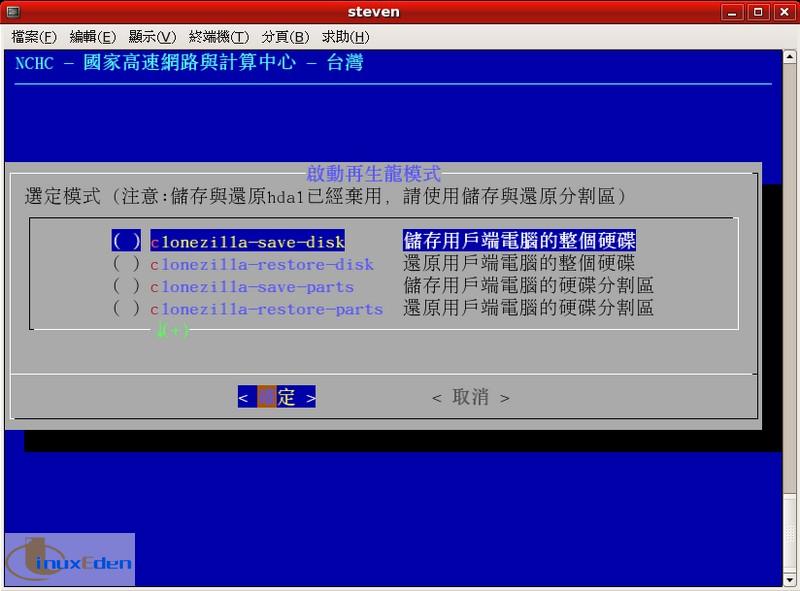
(责任编辑:A6)
 3G Eden
3G Eden RSS
RSS