软件平台:Windows 7 + Eclipse + SDK
设计思路:
两个页面:mian和ok,每个页面上有一个按键,点击则可以互相切换
源代码:
main.xml源代码:
- xml version="1.0" encoding="utf-8"?>
- <LinearLayout xmlns:Android="http://schemas.android.com/apk/res/android"
- Android:orientation="vertical"
- Android:layout_width="fill_parent"
- Android:layout_height="fill_parent"
- >
- <TextView
- Android:layout_width="fill_parent"
- Android:layout_height="wrap_content"
- Android:text="@string/hello"
- />
- <Button Android:id="@+id/button1" android:layout_width="wrap_content" android:layout_height="wrap_content" android:text="下一页面 ">Button>
- LinearLayout>
ok.xml源代码:
- xml version="1.0" encoding="utf-8"?>
- <LinearLayout
- xmlns:Android="http://schemas.android.com/apk/res/android"
- Android:layout_width="match_parent"
- Android:layout_height="match_parent">
- <Button Android:layout_width="wrap_content" android:layout_height="wrap_content" android:text="上一页面 " android:id="@+id/button1">Button>
- LinearLayout>
makechoice源代码:
- package com.makechoice;
- import Android.app.Activity;
- import Android.os.Bundle;
- import Android.view.View;
- import Android.widget.Button;
- public class makechoice extends Activity
- {
- /** Called when the activity is first created. */
- @Override
- public void onCreate(Bundle savedInstanceState)
- {
- super.onCreate(savedInstanceState);
- setContentView(R.layout.main);
- Button btn = (Button)findViewById(R.id.button1);
- btn.setOnClickListener(new Button.OnClickListener()
- {
- @Override
- public void onClick(View v)
- {
- jump2ok();
- }
- });
- }
- //跳到ok页面
- public void jump2ok()
- {
- setContentView(R.layout.ok);
- //当有按键按下跳到main页面
- Button btn = (Button)findViewById(R.id.button1);
- btn.setOnClickListener(new Button.OnClickListener()
- {
- @Override
- public void onClick(View v)
- {
- jump2main();
- }
- });
- }
- //跳到main页面
- public void jump2main()
- {
- setContentView(R.layout.main);
- //当有按键按下跳到ok页面
- Button btn = (Button)findViewById(R.id.button1);
- btn.setOnClickListener(new Button.OnClickListener()
- {
- @Override
- public void onClick(View v)
- {
- jump2ok();
- }
- });
- }
- }
运行效果图:
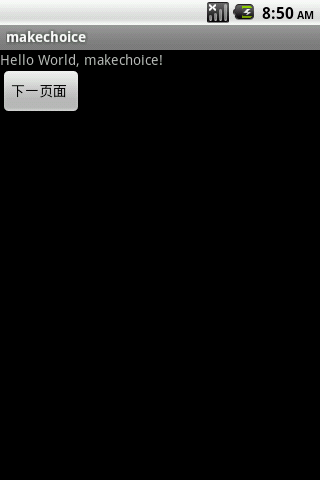
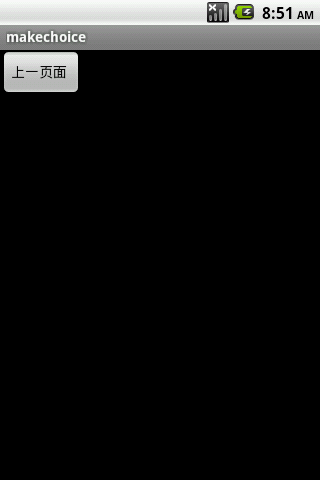
注意:
类R中存放的ID号为当前页面的ID号,所以findViewById函数捕获的控件也为当前页面的控件
时间:2011-10-14 23:29
来源:LinuxIDC.com
作者:LinuxIDC.com
原文链接
 3G Eden
3G Eden RSS
RSS