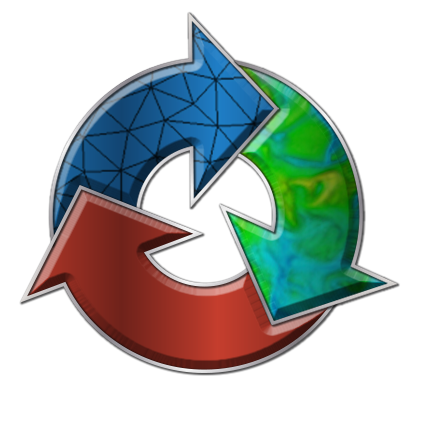
We are pleased to announce a new release of CMB ModelBuilder. This release is based on the new SMTK 21.12 which was also released this month. Since the last CMB ModelBuilder Release (21.07) there have been several key improvements as well as supporting SMTK Attribute XML Version 5 files.
Performance Improvements
In 21.12, displaying large complex Resources consisting of up to a million Components in the Application’s Resource Panel is now much faster and toggling visibility has also been improved.
We have also improved application responsiveness by reducing the number of UI refreshes due to changes in any of the loaded Resources.
Finally, you can use the new DisplayHint XML attribute in the Version 5 XML format to indicate if loading the file should automatically change the Attribute Editing Panel.
UI Improvements
In the past releases, empty Attribute Group Items would show an empty frame. In 21.12, the frame has been removed.
Also in past releases, Attribute Views would display Attribute Definitions even its advance level was above the currently selected one, resulting in the ability of creating Attributes with “no content”. In 21.12, Definitions are now hidden if their advance level is above the current one.
Finally, you can now specify the name of the Attribute Editing Panel via the SMTK Attribute File (both JSON and XML formats). Using the AttributePanelTitle option you set the name of the panel. In addition, you can also indicate if you want to append the name of the Attribute Resource in the title using the IncludeResourceNameInPanel option.
Making Custom Branding of CMB Applications Easier
You can now easily create custom branding of CMB ModelBuilder without copying the CMB repo and making changes. You can customize the application using CMake. Customizations include:
- Defining the name of the Application
- Application’s Icons
- Splash Screen
- About Dialog
- Application Help Menu
You can also customize the default layout of the application’s Panels.
For more information, please see the release notes which can be found here.
转自 https://www.kitware.com/announcing-the-release-of-cmb-modelbuilder-21-12/
 Linuxeden开源社区
Linuxeden开源社区