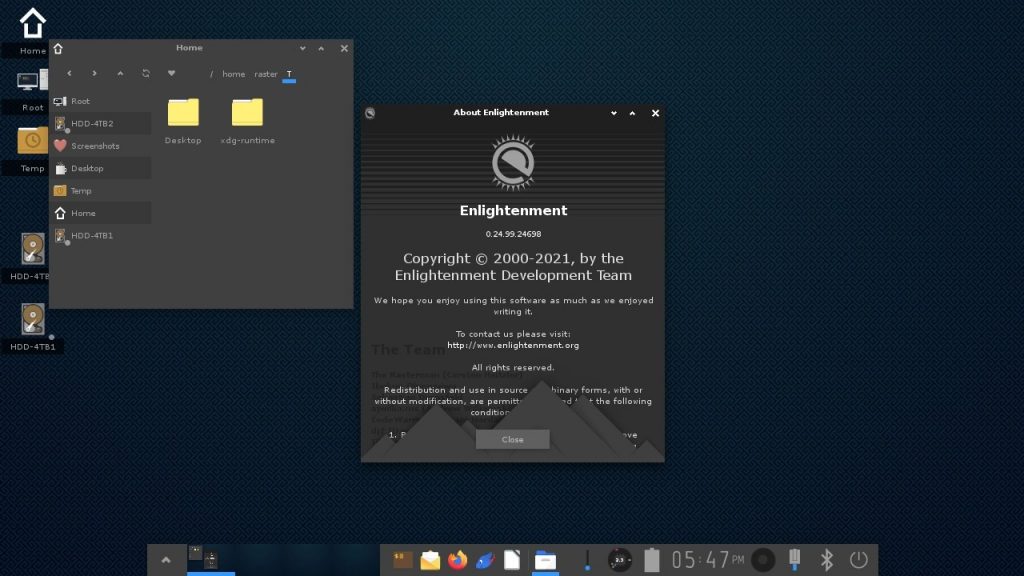 The Enlightenment 0.25 desktop environment has been released today as a major update that introduces a new flat look and a bunch of improvements for fans of this lightweight and modern Linux desktop.
The Enlightenment 0.25 desktop environment has been released today as a major update that introduces a new flat look and a bunch of improvements for fans of this lightweight and modern Linux desktop.
Enlightenment 0.25 is here more than one and a half years after Enlightenment 0.24 to introduce a flat look to match the new flat theme, new gesture recognition bindings for touchpads, fingerprint support in desklock via the libFprint library and a new tool to configure fingerprints, a new binding action that lets users switch profiles, as well as palette editor and selector tool to help you set up custom colors.
Also new in the Enlightenment 0.25 release is a Procstats module capable of displaying memory and CPU usage in the titlebar, new “grow window in direction” actions that you can bind, new settings for setting up animation multiplier to speed up or down the transitions, a recent files menu to access recently opened files, and a new Screen Setup menu entry in the Quick Settings menu.
Among various improvements, this new Enlightenment release sets the initial splash to always show by default, optimizes handling of XKB keymap changes, updates the Mixer with VU meters for both audio input and output, as well as icons to show apps that currently play sounds and recording, as well as support for showing battery level for Bluetooth devices if supported.
Tasks, Winlist, and the IBox iconify gadget have been updated as well with support for window previews on mouse-over, the Temperature monitor now uses hwmon devices and supports multiple instances, the Shot tool now allows you to copy the screenshot and paste it into another app, the Scale settings now lets you modify the DPI to force non-EFL apps to scale accordingly, and Battery now has a new popup with detailed battery information on mouse-over.
Among other noteworthy changes, Enlightenment 0.25 comes with XDG_CURRENT_DESKTOP set by default, more consistent fonts across EFL and non-EFL apps, a workaround for broken Spotify cover art URLs, much higher quality default wallpapers, as well as various under-the-hood performance improvements to rreduce power usage and make Enlightenment faster.
The offline/presentation mode and custom desklock command have been removed from this release, which now longer ships with edge bindings by default. Check out the full release notes for more details on the changes implemented in Enlightenment 0.25, which should soon arrive in the stable software repositories of your favorite GNU/Linux distributions.
Image credits: Enlightenment
转自 https://9to5linux.com/enlightenment-0-25-desktop-environment-released-with-flat-look-to-match-new-flat-theme
 Linuxeden开源社区
Linuxeden开源社区